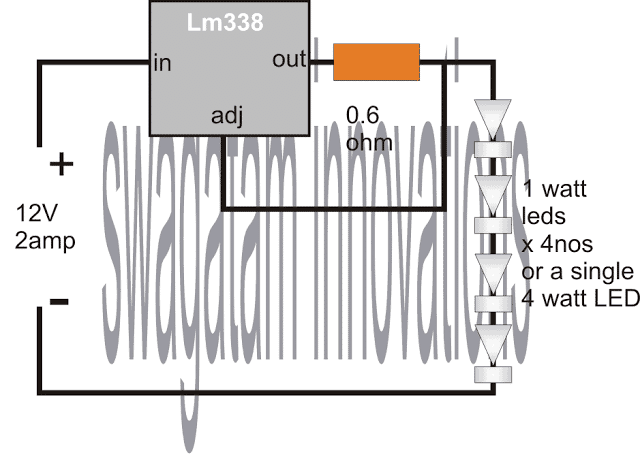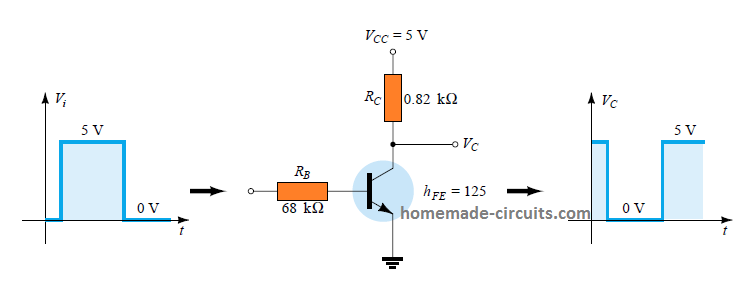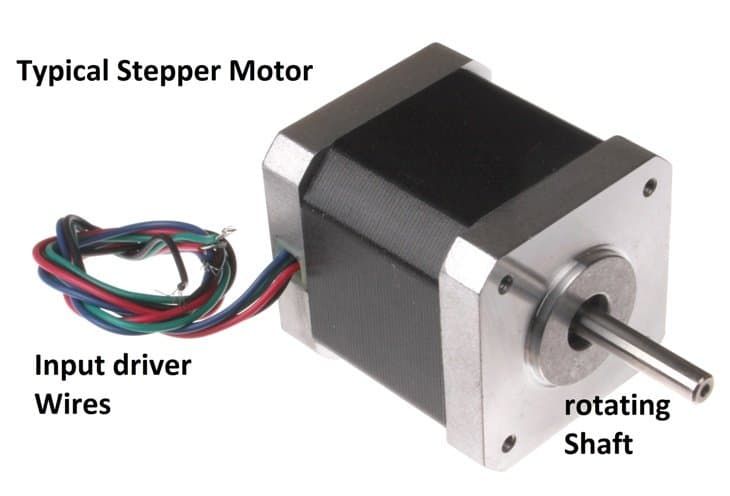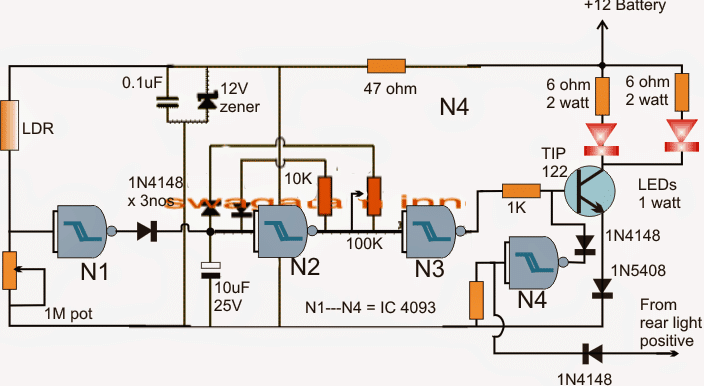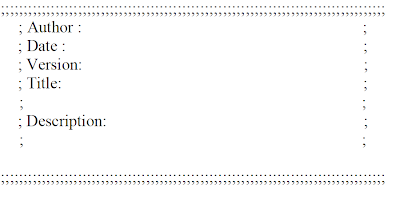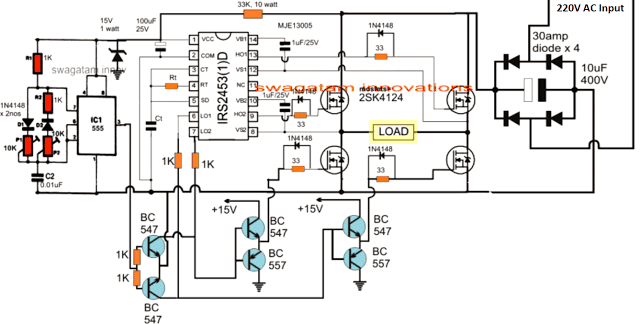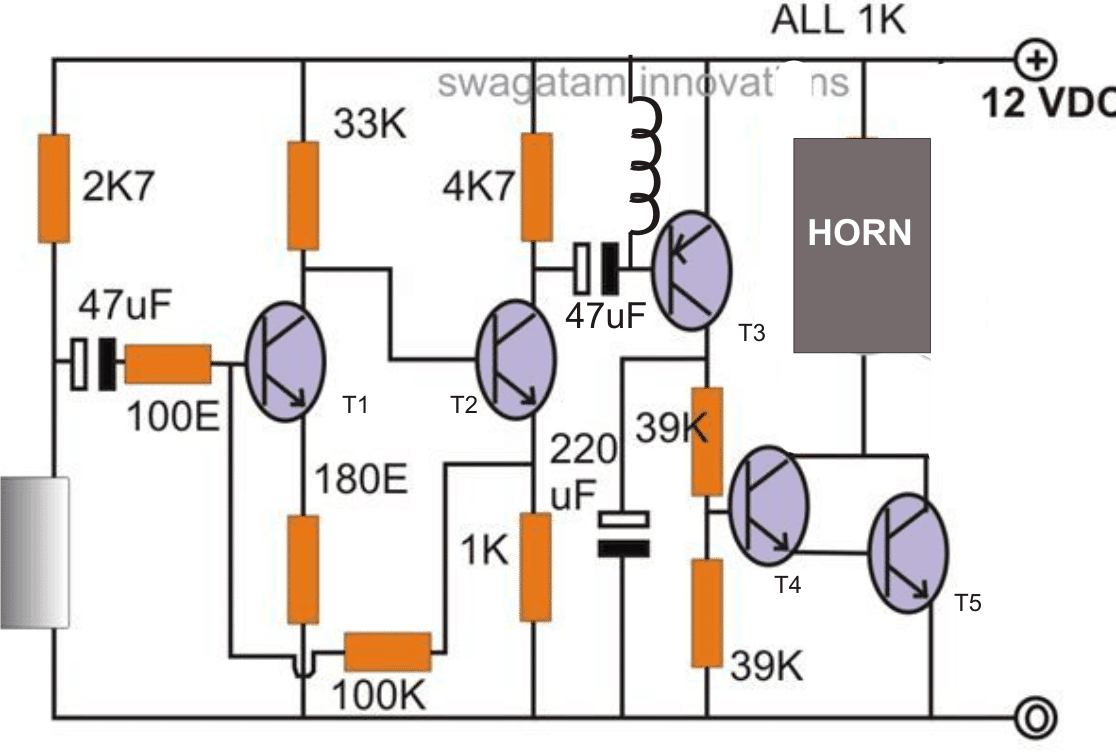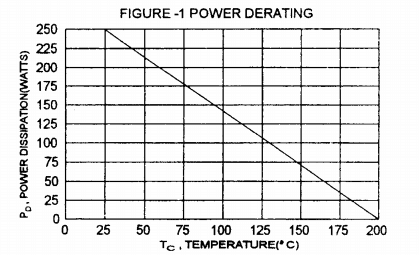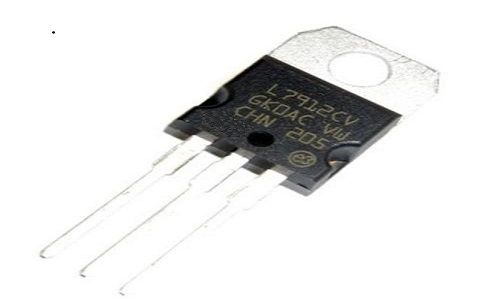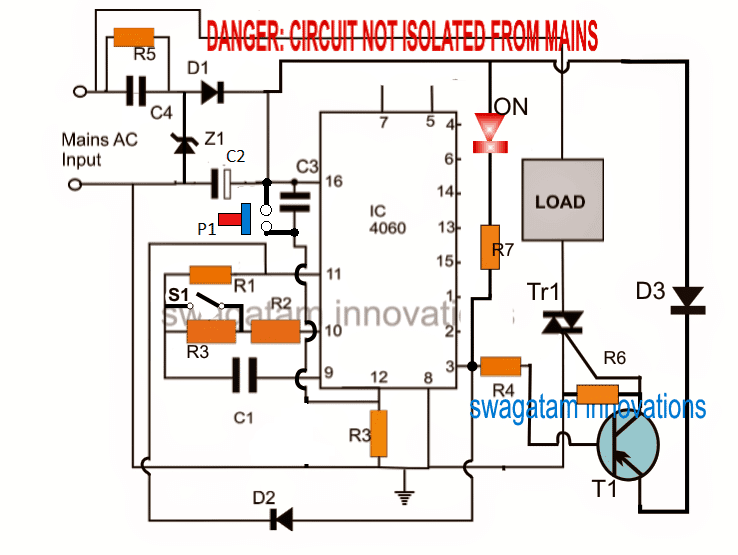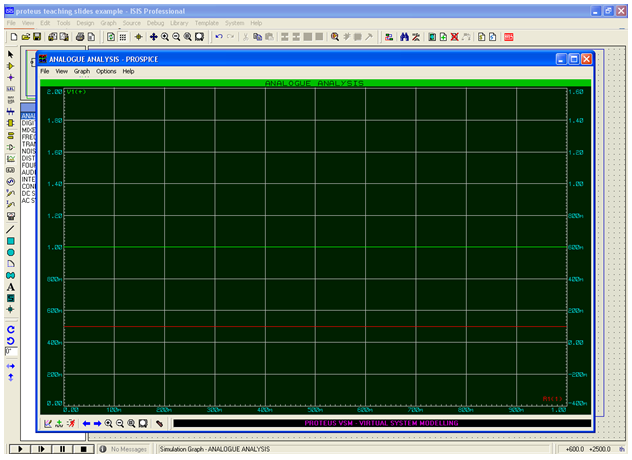Neste tutorial do Arduino, aprenderemos como executar o comando tone () para produzir notas musicais. A configuração reproduzirá um pequeno tom musical que pode ser familiar para você.

Hardware necessário para o projeto
Arduino BoardLoud speaker - 8 Ohm 1 inchResistor - 100 ohmsHook-up wire
Procedimento:
É muito simples e requer que um dos fios do alto-falante seja integrado ao pino 8 por meio do resistor de 100 ohm e o outro fio ao terra ou ao trilho negativo da fonte, conforme indicado no seguinte esquema:

Cortesia de imagem: https://arduino.cc/en/Tutorial/Tone
O Código de Programação
Você verá um arquivo adicional (pitches.h) sendo incluído no código. O arquivo é pré-programado com os valores de tom de algumas canções musicais padrão.
Para ser mais preciso, você pode descobrir que NOTE_C4 é o C. NOTE_FS4 é F sustenido e da mesma maneira. O programa da seguinte tabela de notas em anexo foi originalmente formulado por Brett Hagman, de acordo com o qual o comando tone () foi formado.
Os dados se tornam úteis sempre que um aplicativo exige a produção de uma nota musical dentro de uma configuração do Arduino. O esboço fundamental pode ser aprendido conforme apresentado em:
/ *
Melodia
Toca uma melodia
o circuito:
* Alto-falante de 8 ohms no pino digital 8
criado em 21 de janeiro de 2010
modificado em 30 de agosto de 2011
por Tom Igoe
Este código de exemplo é de domínio público.
https://arduino.cc/en/Tutorial/Tone
*/
#include 'pitches.h'
// notes in the melody:
int melody[] =
{
NOTE_C4, NOTE_G3,NOTE_G3, NOTE_A3, NOTE_G3,0, NOTE_B3,
NOTE_C4}
// note durations: 4 = quarter note, 8 = eighth note, etc.:
int noteDurations[] = {
4, 8, 8, 4,4,4,4,4 }
void setup()
{
// iterate over the notes of the melody:
for (int
thisNote = 0
thisNote <8
thisNote++) {
// to calculate the note duration, take one
second
// divided by the note type.
//e.g. quarter note = 1000 / 4, eighth note =
1000/8, etc.
int noteDuration = 1000/noteDurations[thisNote]
tone(8, melody[thisNote],noteDuration)
// to distinguish the notes, set a minimum time
between them.
// the note's duration + 30% seems to work well:
int pauseBetweenNotes =
noteDuration * 1.30
delay(pauseBetweenNotes)
// stop the tone playing:
noTone(8)
}
}
void loop()
{
// no need to repeat the melody.
In order to create the pitches.h file you’ll need to click
on the “new Tab” button which may look like this: → And simply paste the following code in it:/*************************************************
* Public Constants
*************************************************/
#define NOTE_B0 31
#define NOTE_C1 33
#define NOTE_CS1 35
#define NOTE_D1 37
#define NOTE_DS1 39
#define NOTE_E1 41
#define NOTE_F1 44
#define NOTE_FS1 46
#define NOTE_G1 49
#define NOTE_GS1 52
#define NOTE_A1 55
#define NOTE_AS1 58
#define NOTE_B1 62
#define NOTE_C2 65
#define NOTE_CS2 69
#define NOTE_D2 73
#define NOTE_DS2 78
#define NOTE_E2 82
#define NOTE_F2 87
#define NOTE_FS2 93
#define NOTE_G2 98
#define NOTE_GS2 104
#define NOTE_A2 110
#define NOTE_AS2 117
#define NOTE_B2 123
#define NOTE_C3 131
#define NOTE_CS3 139
#define NOTE_D3 147
#define NOTE_DS3 156
#define NOTE_E3 165
#define NOTE_F3 175
#define NOTE_FS3 185
#define NOTE_G3 196
#define NOTE_GS3 208
#define NOTE_A3 220
#define NOTE_AS3 233
#define NOTE_B3 247
#define NOTE_C4 262
#define NOTE_CS4 277
#define NOTE_D4 294
#define NOTE_DS4 311
#define NOTE_E4 330
#define NOTE_F4 349
#define NOTE_FS4 370
#define NOTE_G4 392
#define NOTE_GS4 415
#define NOTE_A4 440
#define NOTE_AS4 466
#define NOTE_B4 494
#define NOTE_C5 523
#define NOTE_CS5 554
#define NOTE_D5 587
#define NOTE_DS5 622
#define NOTE_E5 659
#define NOTE_F5 698
#define NOTE_FS5 740
#define NOTE_G5 784
#define NOTE_GS5 831
#define NOTE_A5 880
#define NOTE_AS5 932
#define NOTE_B5 988
#define NOTE_C6 1047
#define NOTE_CS6 1109
#define NOTE_D6 1175
#define NOTE_DS6 1245
#define NOTE_E6 1319
#define NOTE_F6 1397
#define NOTE_FS6 1480
#define NOTE_G6 1568
#define NOTE_GS6 1661
#define NOTE_A6 1760
#define NOTE_AS6 1865
#define NOTE_B6 1976
#define NOTE_C7 2093
#define NOTE_CS7 2217
#define NOTE_D7 2349
#define NOTE_DS7 2489
#define NOTE_E7 2637
#define NOTE_F7 2794
#define NOTE_FS7 2960
#define NOTE_G7 3136
#define NOTE_GS7 3322
#define NOTE_A7 3520
#define NOTE_AS7 3729
#define NOTE_B7 3951
#define NOTE_C8 4186
#define NOTE_CS8 4435
#define NOTE_D8 4699
#define NOTE_DS8 4978
Anterior: Fazendo um Circuito Campainha Sem Fio Próximo: Circuito inversor de núcleo de ferrita 5kva - Diagrama de trabalho completo com detalhes de cálculo